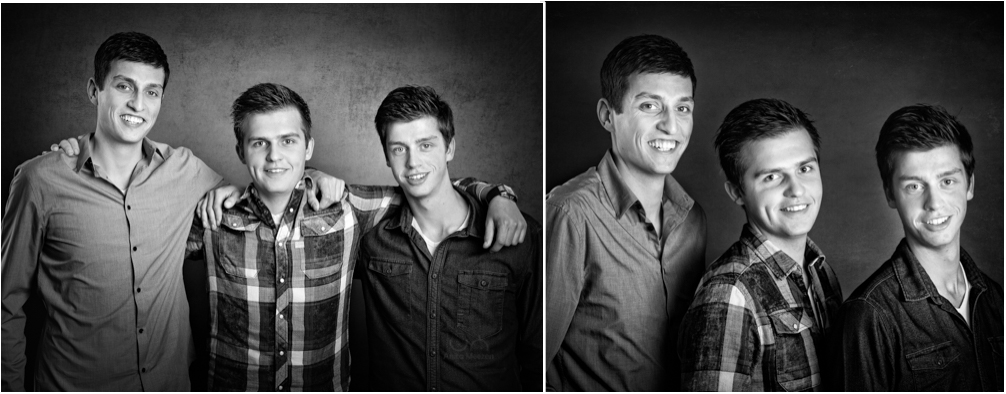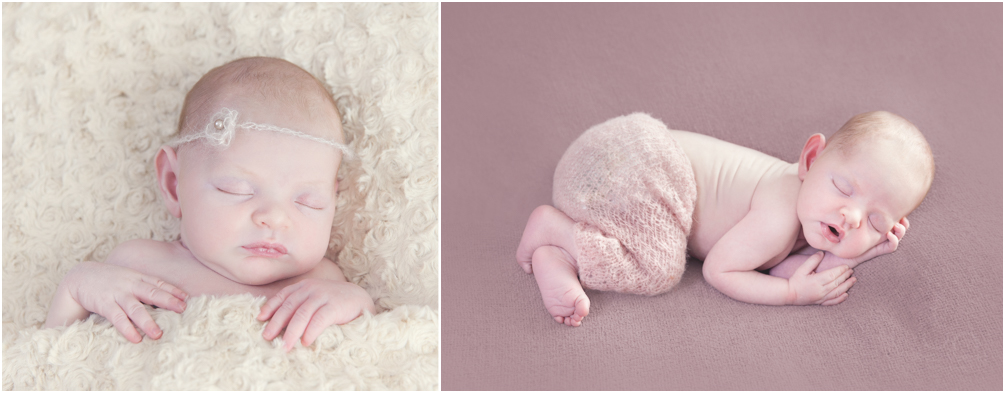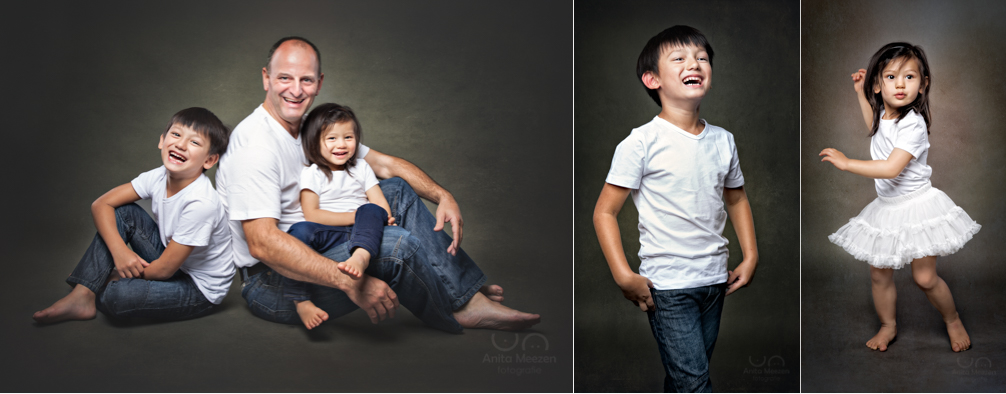Kleine Bodhi had zijn eerste newbornshoot bij Anita Meezen Fotografie in Ommen. Hij deed het keurig en sliep veel waardoor ik hem goed in poses kon leggen. Uiteraard ook een aantal foto’s met de kersverse trotse papa en mama. Bodhi lag heerlijk ontspannen in hun armen. Het lukte ook om een grimas-lach vast te leggen. Zo lief!
De foto in het stoeltje is een samengestelde foto. Uiteraard staat bij Anita Meezen fotografie de veiligheid voorop, dus papa heeft er veilig naast gezeten om te zorgen dat hij goed bleef zitten waardoor ik in een paar seconden alles kon vastleggen.
Weer mooie herinneringen voor later gemaakt. Want ze zijn zo weer groot. 🙂